About Me
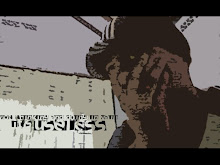
- Odz-R
- Saya adalah salah satu mahasiswa biasa yang kuliah di Universitas Swasta di Jakarta-Depok dengan hobi yang biasa . Uang jajan yang biasa . Tampang yang biasa . Sifat dan sikap seperti halnya laki-laki biasa . Porsi makan yang biasa dengan jam tidur yang biasa dilakukan oleh kebanyakan orang biasa ...
Blog Archive
-
▼
2012
(46)
-
▼
June
(12)
- Link Your DONTBLYNK Account to the New PlayRohan P...
- List Reputasi Seal Online >> Title Alternative...
- Format Lapor Cheater Seal Online Eternal DestinyMa...
- Mage Guide Seal Online by daundotcom mage adalah ...
- Cooking Research Seal Onlinekenali dulu: misalnya ...
- Guide to lava room Seal Online Level from 30 - 50...
- Guide Moo Moo Inventory : Req. : - Lvl 16 ~ Lvl 2...
- guide lvl 1-10 kurang dari 10 menit 1. bikin char...
- ================== Skill Cooking Craftsman =======...
- sedikit preview mengenai job2 saya sudah hampir ny...
- Uang, Bank, dan Penciptaan Uang
- ANALISIS PENDAPATAN NASIONAL UNTUK PEREKONOMIAN TE...
-
▼
June
(12)
Powered by Blogger.
Tuesday, June 19, 2012
Link Your DONTBLYNK Account to the New PlayRohan Portal
There are 4 different scenarios that you may have, so please follow the instructions that correspond to your scenario.
Scenario 1
Right now you only have a Dontblynk account, and no PlayRohan account.
Welcome to your new PlayRohan Portal!
Attention all dontblynk account members: Now is the time for you to link your dontblynk account to your new PlayRohan Portal and this will automatically convert your blynks into the new currency (RPs). Here's how you do it!
1. Click on https://portal.playrohan.com/Member/Integration/Synch_step1.html
2. This will lead you to the page where you must enter your DontBlynk ID, password, security question, and answer you created before, and agree to the Terms of Services by checking the box. Then click Submit.
3. You will see your Blynks and it will indicate that they have been converted into Rohan Points, the new currency. Click on Submit to complete the process.
Scenario 2
Right now you have both a Dontblynk account and a PlayRohan account, and they both have the SAME Account ID.
1. Log in to the PlayRohan Portal and complete your PlayRohan ID login information.
2. Click on https://portal.playrohan.com/Member/Integration/Synch_step1.html.
3. This will lead you to the page where you must enter your DontBlynk ID, password, security question, and answer you created before, and agree to the Terms of Services by checking the box. Then click Submit. The system will recognize that both your PlayRohan and DontBlynk ID’s are the same and will automatically link them.
Scenario 3
Right now you have both a Dontblynk account and a PlayRohan account with DIFFERENT Account IDs.
1. Log in to the PlayRohan Portal and complete your PlayRohan ID login information.
2. Click on https://portal.playrohan.com/Member/Integration/Synch_step1.html.
3. This will lead you to the page where you must enter your DontBlynk ID, password, security question, and answer you created before, and agree to the Terms of Services by checking the box. Then click Submit. Your two accounts will be linked and your PlayRohan ID will override you Dontblynk ID and combine your currency.
*CAUTION: If you fill out the form on “LINK DONTBLYNK ID” from the Portal homepage without logging in with your PlayRohan account first, you will have two separate accounts, which you will not be able to combine afterwards.
Scenario 4
Right now you only have a PlayRohan account and you want to play Seal Online and/or KOS Amped.
1. Log in to the PlayRohan Portal and complete your PlayRohan ID login information.
2. Logging in to your PlayRohan account just once will allow you to play Seal Online and KOS Amped as well with your PlayRohan account.
Enjoy your new portal!!!
sumber
Subscribe to:
Post Comments (Atom)

0 komentar: